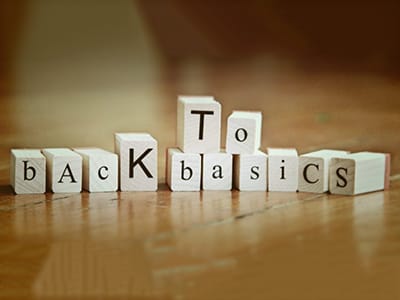Effective classroom-based instruction requires a combination of visual aids, instructor guides, and participant workbooks. Typically, PowerPoint presentations are used to deliver instruction, requiring the instructional designer to develop corresponding classroom materials (facilitator and participant guides).
However, developing guides from PowerPoint presentations is a time-consuming process. You can convert presentations to Word documents, but this usually results in inconsistent layouts and formatting – requiring developers to spend extra time adjusting formatting and image sizes. Manually developing classroom guides is a tedious process that is susceptible to errors.
Wouldn’t it be great if you could automate the process of converting PowerPoints to effective instructor and learner guides?
Well, now you can. Our proprietary GuideDocs solution lets you quickly generate classroom manuals from your PowerPoint presentations – complete with formatted headings and a linkable table of contents – saving your developers time and your company money.
The GuideDocs Solution
Obsidian has developed a proprietary PowerPoint plugin that can convert a 500 slide presentation into both facilitator guides and participant guides in only about 12 minutes.
The generated guides automatically have consistent layout and formatting. No more manually formatting styles in Word to get the look you need! And each guide has a hyperlinked table of contents, allowing you to produce navigable PDF guides if desired.
Features
Obsidian Learning provides customized templates for each client, allowing you to create guides with your branding and formatting requirements.
GuideDocs also lets you create multiple sub-guides from one presentation. Using the tool’s extensive tagging capabilities, you can identify the lessons within a module and automatically generate a separate set of guides for each lesson. And you can save tag data at the course level and slide level to the PowerPoint file – no central server required.
Have Questions?
For more information on GuideDocs, including full features and pricing, please contact us through our contact form or call 713-426-5656.